| Glorious Wiki readers. We are adding the Midnight Magic video and livestream to the wiki. We appreciate your patience as we process the new and updated information! |
Account management: Unterschied zwischen den Versionen
K (Text replacement - "{{References}}" to "== References ==") |
Lex (Diskussion | Beiträge) (Add section) |
||
| Zeile 16: | Zeile 16: | ||
{{Crowdfunding mounts}} | {{Crowdfunding mounts}} | ||
| + | |||
| + | == Payments == | ||
| + | |||
| + | {{Payments}} | ||
== See also == | == See also == | ||
Version vom 25. August 2018, 19:23 Uhr
Die Accountverwaltung-Seite erlaubt die Vergabe von Crowdfunding/de Gegenständen an einzelne Charaktere:[1]
- Skins.[2]
- Gegenstände zwischen Charakteren bewegen, wenn sie nur für einen Charakter verfügbar sind.[3]
Name reservation
Namensreservierungen were rewards for backing at the Pioneer level and higher and were previously available through the Voyager plus pre-order pack.[4][5][6]
- Accounts will have name reservation tokens, that entitle its holder to reserve a name on a specific server when the reservation time comes.[7]
Name reservation priority
Namensreservierungen will be allocated from the highest backer tier to the lowest backer tier.[8]
- Kickstarter backer tiers, highest to lowest.[9]
- Sommer-Crowdfunding backer tiers, highest to lowest.[9]
- Vorbestellerpakete purchased from the web store.[9]
Within each tier, the name reservations are on a first-come-first-served basis.[9]
Name reservation availability
Namensreservierungen were slated to begin during Alpha-1.[10]
Crowdfunding mounts
Kickstarter/Sommer-Crowdfunding Mount Belohnungen werden von entsprechenden Unterstützern auf folgende Weise erhalten und verwendet:[2]
- Einfach Reittiere werden durch eine frühe Quest erhalten, die allen Spielern in den Startgebieten zur Verfügung steht.
- Spieler weisen einem Charakter auf ihrem Konto auf der Kontoverwaltungsseite kosmetische Skins zu.
- Der Skin kann dann angewendet werden, um das Aussehen des im Spiel verdienten Reittiers zu ändern.
- Der Skin selbst wird dabei nicht entfernt. Es kann in Zukunft erneut auf jedes andere anwendbare Reittier angewendet werden.
- Spieler können den Skin von einem Charakter entfernen und ihn einem anderen auf ihrem Konto zuweisen.
- Skins können immer nur auf einem Charakter und einem Reittier aktiv sein.
Der Skin für das Reittier Dawnbreaker wird auf ähnliche Weise wie beschrieben verwendet, ist aber nur auf eine bestimmte Klasse von Reittieren anwendbar. Skins für aquatische Reittiere , wie der Tidesnapper, werden ebenfalls auf ähnliche Weise verwendet, gelten aber nur für die Klasse der aquatischen Reittiere.[2]
Zahlungsverkehr
- Q: What does this mean for my Ashes of Creation account with MY.GAMES moving forward?
- A: In the coming weeks, we will announce the migration steps for moving your account to Intrepid Studios, rest assured all purchases and achievements will remain with your account.[11]
- Q: What happens to my purchases on my MY.GAMES account moving forward?
- A: The purchases and achievements you have on your MY.GAMES account will be migrated to the Intrepid Studios account management system.[11]
- Q: What happens if I already have both a MY.GAMES account and an Ashes of Creation account?
- A: If you currently own both an Intrepid Account and MY.GAMES account that you intend to migrate, you will be able to submit a support ticket and we will help to consolidate your accounts into one, if you so desire.[11]
- Q: If I was a MY.GAMES customer, how can I purchase the individual monthly cosmetics that were not available through their website?
- A: If you owned a pre-order package during the time of a desired individual monthly cosmetic, you will be able to submit a ticket through our customer support system, where we will then verify your eligibility to purchase the cosmetics and help to facilitate that purchase.[11]
- Q: What will I need to do to play on European or Russian servers in the future?
- A: You will need to ensure your migration in the coming weeks, and use your Intrepid account to access the game.[11]
- Q: What does this mean for your regional and language support moving forward?
- A: Intrepid Studios will be working to ensure proper localization in our supported languages as we build out our publishing operations in the EU.[11]
- Q: If I don't want to transfer or migrate my MY.GAMES account, can I get a refund?
- A: Any players who previously purchased their pre-order through MY.GAMES can submit a support request through MY.GAMES for a full refund.[11]
- Q: What happens to my personal information associated with my MY.GAMES account?
- A: When you migrate your account to Intrepid Studios, you will also be migrating the personal information associated with your account. If you would like to request that MY.GAMES removes your personal information, please reach out to their support team directly here.[11]
Siehe auch
Einzelnachweise
- ↑
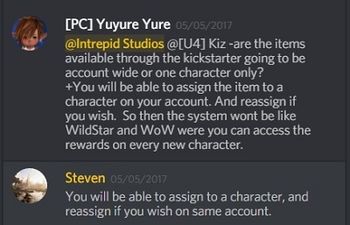
- ↑ 2.0 2.1 2.2
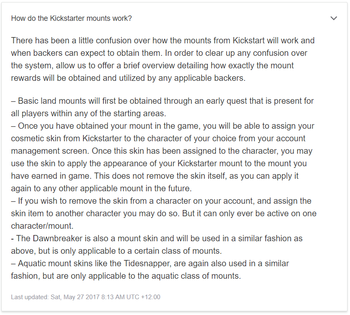
- ↑ Liveübertragung, 2017-05-26 (18:10).
- ↑ Newsletter - Pre-order packages are ending reminder.
- ↑ Pioneer
- ↑ Voyager plus pre-order pack
- ↑ February 8, 2019 - Questions and Answers.
- ↑ Liveübertragung, 2018-05-04 (52:45).
- ↑ 9.0 9.1 9.2 9.3 Interview, 2018-08-08 (26:18).
- ↑ 11.0 11.1 11.2 11.3 11.4 11.5 11.6 11.7 Blog: New Adventure Awaits.
